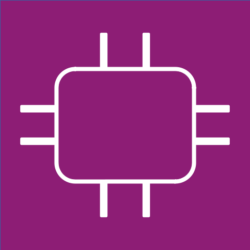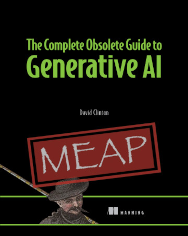Lab setup data from the Pluralsight course on:
The Complete Obsolete Guide to Generative AI (from Manning) is a lighthearted look at programming with AI, as well as a rock-solid resource for getting the most out of these insanely powerful services. Let it be your guide to analyzing massive data sources, summarize pages and pages of text, and scour the live internet.
A Simple Dockerfile
# Dockerfile contents: FROM ubuntu:24.04 ENV DEBIAN_FRONTEND="noninteractive" TZ="America/Toronto" RUN apt-get update RUN apt-get install -y apache2 ADD index.html /var/www/html/ CMD /usr/sbin/apache2ctl -D FOREGROUND EXPOSE 80
Many Line Dockerfile
# dockerfile manyline: FROM ubuntu:16.04 RUN apt-get update && apt-get install -y curl RUN mkdir -p /opt/jboss/wildfly RUN cd /tmp RUN curl -O https://download.jboss.org/wildfly/10.1.0.Final/wildfly-10.1.0.Final.tar.gz RUN tar xf wildfly-10.1.0.Final.tar.gz RUN mv wildfly-10.1.0.Final /opt/jboss/wildfly RUN rm wildfly-10.1.0.Final.tar.gz
One Line Dockerfile
# dockerfile oneline: FROM ubuntu:16.04 RUN apt-get update && apt-get install -y curl RUN mkdir -p /opt/jboss/wildfly && cd /tmp && \ curl -O https://download.jboss.org/wildfly/10.1.0.Final/wildfly-10.1.0.Final.tar.gz \ && tar xf wildfly-10.1.0.Final.tar.gz \ && mv wildfly-10.1.0.Final /opt/jboss/wildfly \ && rm wildfly-10.1.0.Final.tar.gz
Launch Docker Registry With Persistent Storage
docker run -d \ -p 5000:5000 \ --restart always \ -v /var/images:/var/lib/registry \ registry:latest
Set Up User Authentication for a Docker Registry
docker run --entrypoint /bin/sh \
-v /home/ubuntu/auth:/auth registry:2 \
-c "apk add --no-cache apache2-utils \
&& htpasswd -Bbn your_username your_password \
> /auth/htpasswd_file"
docker run -d -p 5000:5000 \
--restart=no \
--name registry1 \
-v `pwd`/auth:/auth \
-e "REGISTRY_AUTH=htpasswd" \
-e "REGISTRY_AUTH_HTPASSWD_REALM=.basic-realm" \
-e "REGISTRY_AUTH_HTPASSWD_PATH=/auth/htpasswd_file" \
-v /certs:/certs \
-e REGISTRY_HTTP_TLS_CERTIFICATE=/certs/domain.crt \
-e REGISTRY_HTTP_TLS_KEY=/certs/domain.key \
registry:2
webserver-config.yaml
apiVersion: apps/v1
kind: Deployment
metadata:
name: webserver
spec:
replicas: 1
selector:
matchLabels:
app: webserver
template:
metadata:
labels:
app: webserver
spec:
containers:
- name: mywebserver
image: dbclinton/webserver:latest
imagePullSecrets:
- name: regcred-1