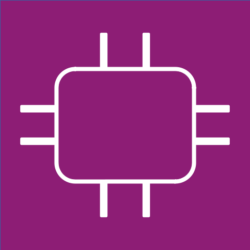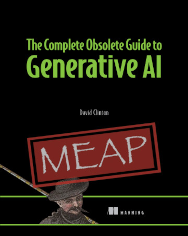Lab setup data from the Pluralsight course on:
Getting Started with Linux System Administration
The Complete Obsolete Guide to Generative AI (from Manning) is a lighthearted look at programming with AI, as well as a rock-solid resource for getting the most out of these insanely powerful services. Let it be your guide to analyzing massive data sources, summarize pages and pages of text, and scour the live internet.
Working with log data
journalctl --since "10 minutes ago" cat syslog | grep eth0
Setting process priorities
nice -19 yes > /dev/null & renice 15 -p <PID>
Working with users and groups
sudo useradd -m jane sudo passwd jane sudo mkdir /var/secret sudo groupadd secret-group sudo chown :secret-group /var/secret sudo usermod -a -G secret-group jane sudo chmod g+w /var/secret sudo chown ubuntu:secret-group /var/secret chmod o+x data.txt chmod 777 myfile sudo chmod +t /var/secret sudo ln -s /home/ubuntu/scripts/myscript.sh /var/secret/
Port scanning
nmap -v -sT localhost nmap -v -sT bootstrap-it.com
Launching a Docker container
nano Dockerfile ############################## # Dockerfile to create Ubuntu webserver # FROM ubuntu:latest RUN apt-get update RUN apt-get install -y apache2 RUN echo "Welcome to my web site" > /var/www/html/index.html CMD /usr/sbin/apache2ctl -D FOREGROUND EXPOSE 80 ############################## docker build -t "webserver" . docker images docker run -d -p 80:80 webserver