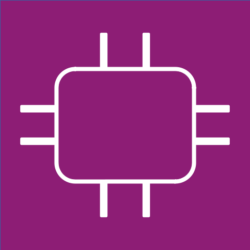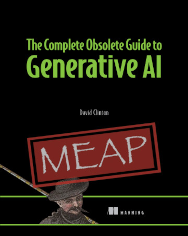Lab setup data from the Pluralsight course on:
OpenVAS Concepts and Scanning
The Complete Obsolete Guide to Generative AI (from Manning) is a lighthearted look at programming with AI, as well as a rock-solid resource for getting the most out of these insanely powerful services. Let it be your guide to analyzing massive data sources, summarize pages and pages of text, and scour the live internet.
NOTE: this course is a full update of the previous (2017, 2020) versions.
Make sure the one you’re viewing is the up-to-date version (as of November, 2022, at least). Key elements of the Greenbone/OpenVAS system have changed – in particular the way the software is installed. So trust me, you don’t want to try making things work with an outdated guide.
Install and launch OpenVAS
# (On Ubuntu/Debian): sudo apt update sudo apt install docker docker-compose # Download installation script and make it executable: curl -f -O \ https://greenbone.github.io/docs/latest/_static/setup-and-start-greenbone-community-edition.sh \ && chmod u+x setup-and-start-greenbone-community-edition.sh # Run the installation script: sudo ./setup-and-start-greenbone-community-edition.sh # Launch all containers: sudo docker-compose -f \ docker-compose.yml -p \ greenbone-community-edition up -d # Set an admin password (use a different password!): sudo docker exec -ti \ greenbone-community-edition_gvmd_1 \ sh -c "gvmd --user=admin --new-password=admin"
OpenVAS administration
# Sync and update definitions: sudo docker exec -ti \ greenbone-community-edition_gvmd_1 \ sh -c "/usr/local/sbin/greenbone-scapdata-sync" sudo docker exec -ti \ greenbone-community-edition_gvmd_1 \ sh -c "/usr/local/sbin/greenbone-feed-sync --type GVMD_DATA" sudo docker exec -ti \ greenbone-community-edition_gvmd_1 \ sh -c "/usr/local/sbin/greenbone-feed-sync --type SCAP" sudo docker exec -ti \ greenbone-community-edition_gvmd_1 \ sh -c "/usr/local/sbin/greenbone-feed-sync --type CERT" # Print OpenVAS logs: sudo docker exec -ti \ greenbone-community-edition_gvmd_1 \ sh -c "cat /var/log/gvm/gvmd.log"