Smart and experienced admins are worth their weight in gold, but how many of them had that kind of value when they started out? Building up a solid and reliable IT team to serve your operation can be like planning a high-risk, long-term investment. So the best hiring managers will have a pretty clear idea of what they need right now and where they’d like to be in a year or two.
You’ll want your young admins to already have some core skills, of course, but also the ability to leverage what they already know to build on them. After all, not only is it impossible for any one person to be familiar with all the Linux tools and best practices currently out there, we can’t even be sure what they’ll be in five years.
So just what are those core skills that are both useful right now and make future learning more effective? Well I haven’t got a monopoly on the truth, and I’d love to hear feedback from the community.
But here’s how I think it might work. I designed my Manning Linux in Actionbook to use real-world projects as teaching tools. Each of the core skills required to run Linux systems will be covered, but only when needed for a practical project.
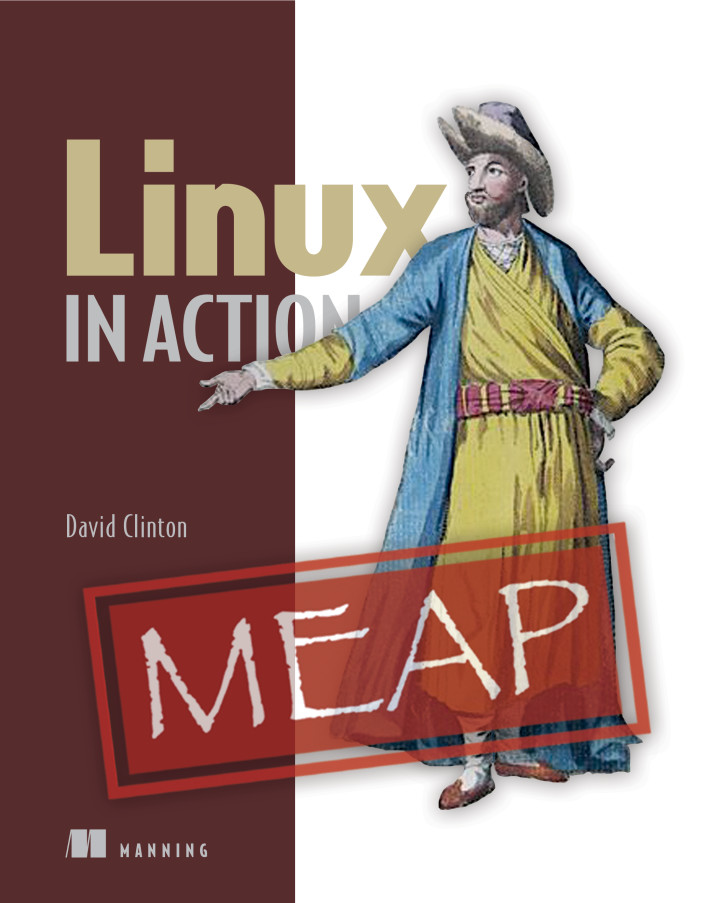
The goal is that by the time readers are done, they’ll have learned everything they would have from traditional sources. But by working through more than a dozen real, in-demand administration tasks using key research tools (like man, info, and online search techniques), they’ll hopefully begin to gain confidence and independence.
Just so it should be useful for as many readers as possible, the book packs some basic survival skills into Chapter One. Those include the Unix Filesystem Hierarchy Standard, navigation, file management, some tricks (like tab completion and file globbing), and sudo. But from there on, you’re off to the races.
During the project planning stage, I divided the key Linux admin skills into 15 domains. I then associated each domain with the specific tools that a junior admin would expect to use. These domains and tools (illustrated below) are the overall curriculum expectations around which the book would be built.
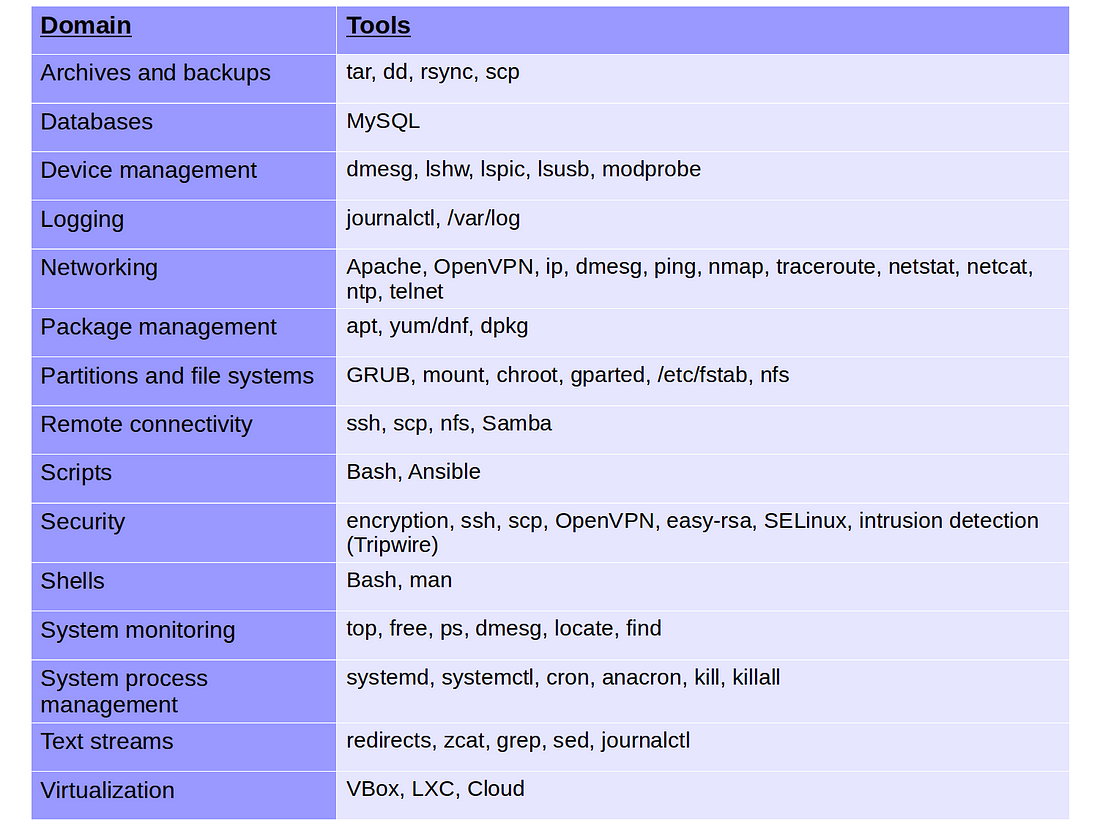
But the book’s structure would be built around projects like:
- Configuring regular remote file system backup and archiving operations
- Building recovery system devices
- Building secure LAMP-based file sharing services
- Establishing ongoing system monitoring protocols
Here’s the complete Table of Contents (at least at this point in the process):
- Linux basics
- Linux virtualization: building a safe and simple Linux working environment
- Remote connectivity: safely access networked machines
- Archive management: backup or copy entire filesystems
- Automated administration: configure automated offsite backups
- Emergency tools — build a system recovery device
- Webservers: build a MediaWiki server
- Networked file sharing: build an Nextcloud file sharing server
- Securing your web server
- Securing your network connections: create a VPN or DMZ
- System monitoring: working with gigasized log files
- Sharing data over a private network
- Troubleshooting: system performance issues
- Troubleshooting: Network issues
- Troubleshooting: Peripheral devices
- DevOps tools: deploy a scripted server environment using Ansible
The idea is, that by the time you’re done with the book’s projects, you’ll have worked with each of the domains and tools at least once. Hopefully, you’ll come out at the other end as a useful admin.
That’s what I’ve got to say, now it’s your turn. Do you think a “graduate” of my book would make a competent admin? What’s missing?
This article (which originally appeared on my Medium account) is related to my Manning “Linux in Action” book. This book is discounted on Manning’s site: use code hackernoonlinux50 to get 50% off. There’s lots more fun where this came from. Who knows…you might also enjoy my recently published Learn Amazon Web Services in a Month of Lunches.